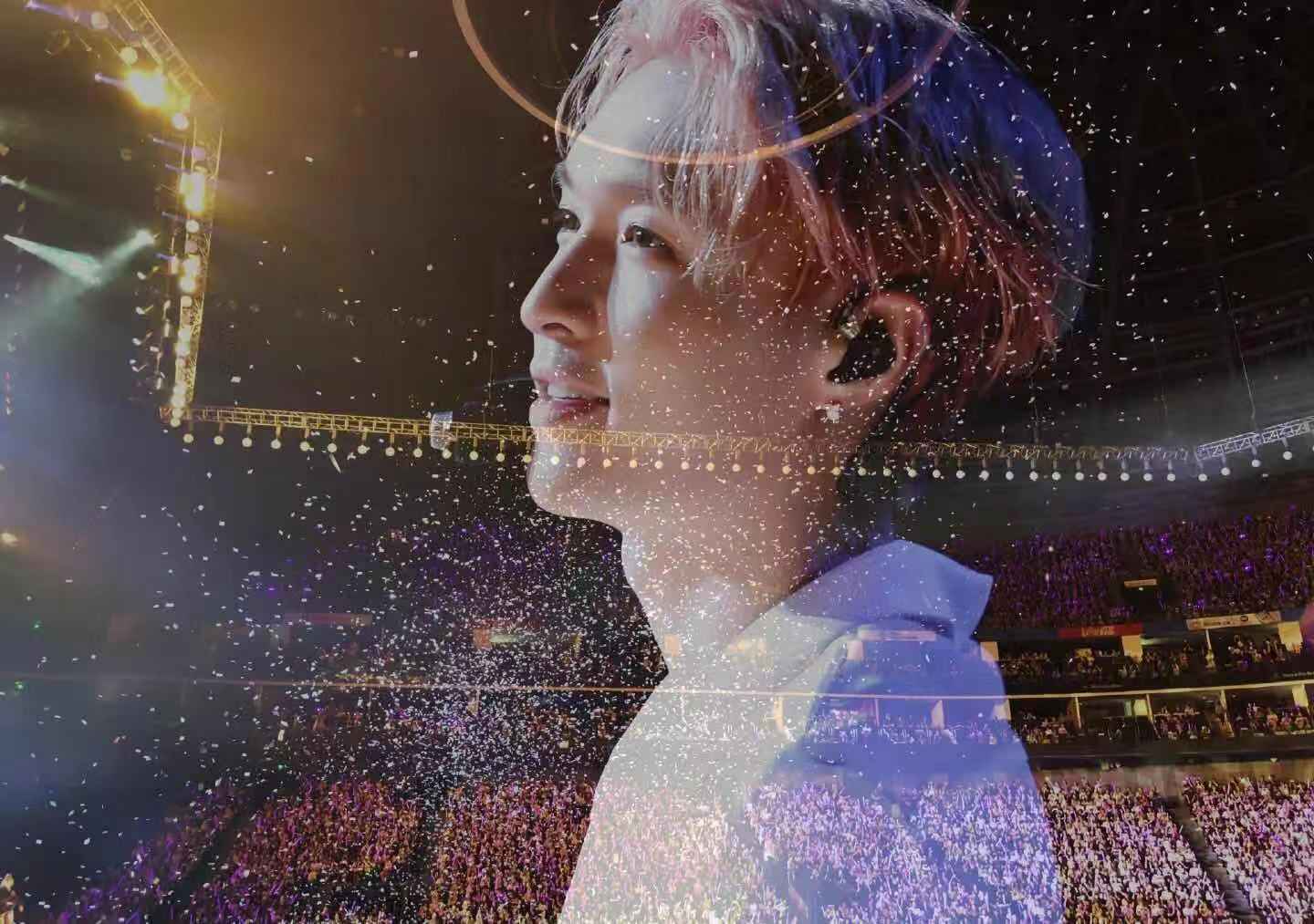tensorflow模型转化为caffe模型并调用预测
本文一共分为三个部分首先根据tensorflow的网络结构代码写caffe的deploy.prototxt,再用python代码写XXXX.caffemodel文件,最后调用caffe模型进行预测.
根据tensorflow的网络结构代码写caffe的deploy.prototxt
写完之后可以将代码输入到这里(工具)检测写法是否正确:
验证工具
书写规则如下,我给的每一种类型的其参数是必须写的参数,如果想知道每一层更详细的参数,可以参考:caffe网络结构详解下载
Name是每一层的名字,top是经过这一层数据传向的层,bottom这一层的上一层数据
(1)输入层Input:
layer {
name: "input"
type: "Input"
top: "data"
input_param {
shape {
dim: 1
dim: 32
dim: 1
dim: 1
}
}
}一定要指定shape层,第一个dim为batchsize也就是一次性可以处理多少个数据,第二个dim为channel,如果处理的是图像也就是图片的通道数.如果处理的是向量,这个就是向量的长度,第三个dim为图像的高度,第四个dim为图像的宽度.如果是向量则第三第四都为1.
(2)全连接层InnerProduct
layer{
name:"linear"
type:"InnerProduct"
bottom:"data"
top:"linear"
inner_product_param {
num_output: 1024
}
}num_output是下一层向量数目
(3)BatchNorm层
layer {
bottom: "linear"
top: "bn1"
name: "bn1"
type: "BatchNorm"
batch_norm_param {
use_global_stats: true
}
}这个参数在测试阶段为true,在训练阶段为false
(4)Scale层
layer {
bottom: "bn1"
top: "bn1"
name: "scale1"
type: "Scale"
scale_param {
bias_term: true
}
}在转换模型的时候,tensorflow的一个 normalization layer相当于caffe的一个连续 batchNorm + Scale:
Convert batch normalization layer in tensorflow to caffe: 1 batchnorm layer in tf is equivalent to a successive of two layer : batchNorm + Scale:
(5)RELU
layer {
bottom: "bn1"
top: "ReLU1"
name: "ReLU1"
type: "ReLU"
}(6)Eltwise
layer {
bottom: "sum_up"
bottom: "ReLU5"
top: "sum_up2"
name: "sum_up2"
type:"Eltwise"
}在残差网络中需要用这个层相加.
用python代码写模型参数文件
(1)读tensorflow的模型
import tensorflow as tf
sys.path.insert(0,"/path_to_caffe/python")
print(sys.path)
import caffe
import numpy as np
sess = tf.Session(config=tf.ConfigProto(allow_soft_placement=True))
from tensorflow.python import pywrap_tensorflow
checkpoint_path = "./checkpoint-4874200"
reader = pywrap_tensorflow.NewCheckpointReader(checkpoint_path)
var_to_shape_map = reader.get_variable_to_shape_map()(在tensorflow较高版本中,模型文件三个 分别为xxx.meta xxxx.index xxx.0000-data-0001)
(2)创建caffe网络
cf_prototxt = "./2dto3d_deploy.prototxt"
net = caffe.Net(cf_prototxt, caffe.TEST)(3)将参数读取写入
全解连接层的w和b
linear_w=np.squeeze(reader.get_tensor('linear_model/w1'))
tmp=np.linalg.norm(linear_w)
linear_w1=linear_w*1*(tmp>1)/tmp + linear_w*(tmp<=1)
net.params['linear'][0].data[:]=np.transpose(linear_w1, (1,0))
#在这里后两步是因为w做了w1 = tf.clip_by_norm(w1,1)
#这个操作具体可以参考:https://blog.csdn.net/wn87947/article/details/82345537
linear_b=np.squeeze(reader.get_tensor('linear_model/b1'))
net.params['linear'][1].data[:]=linear_bBN层由于tensoflow和caffe有差异
在转化的时候记住caffe的bn+scale层等于tensorflow的bn层次
具体的转化有以下规则:
net.params[bn_name][0].data[:] = tf_movingmean
#epsilon 0.001 is the default value used by tf.contrib.layers.batch_norm!!
net.params[bn_name][1].data[:] = tf_movingvariance + 0.001
net.params[bn_name][2].data[:] = 1 # important, set it to be 1
net.params[scale_name][0].data[:] = tf_gamma
net.params[scale_name][1].data[:] = tf_beta相关的具体讨论可以参考:bn层转化
下面给出bn层转化的一个试例
bn1_tf_movingmean=np.squeeze(reader.get_tensor('linear_model/batch_normalization/moving_mean'))
bn1_tf_movingvariance=np.squeeze(reader.get_tensor('linear_model/batch_normalization/moving_variance'))
bn1_tf_gamma=np.squeeze(reader.get_tensor('linear_model/batch_normalization/gamma'))
bn1_tf_beta=np.squeeze(reader.get_tensor('linear_model/batch_normalization/beta'))
net.params['bn1'][0].data[:] = bn1_tf_movingmean
# epsilon 0.001 is the default value used by tf.contrib.layers.batch_norm!!
net.params['bn1'][1].data[:] = bn1_tf_movingvariance+ 0.001
net.params['bn1'][2].data[:] = 1 # important, set it to be 1
net.params['scale1'][0].data[:] = bn1_tf_gamma
net.params['scale1'][1].data[:] = bn1_tf_beta(3)最后写入文件
net.save('a.caffemodel')调用caffe模型预测验证
import sys
sys.path.insert(0,"/path_to_caffe/python")
print(sys.path)
import caffe
import numpy as np
a=[-1.59036,2.64035,-1.84236,2.63166,-1.60718,4.62976,-1.53916,5.21137,-1.26383,2.65532,-1.29271,4.93954,-1.38703,5.27324,-1.58944,0.633358,-1.59042,1.12005,-1.53584,0.696239,-1.08071,0.598781,-0.603272,-0.938632,0.0140431,-2.17247,-1.89872,0.648127,-2.23398,-0.798227,-2.80334,-1.86967]
p2d=np.array(a)
y=np.reshape(p2d,(1,32,1,1))
caffe.set_mode_gpu()
model_def = './2dto3d_deploy.prototxt'
model_pretrained ='./a.caffemodel'
net = caffe.Net(model_def,model_pretrained,caffe.TEST)
net.blobs['data'].data[...]=y
out = net.forward() #前像传播预测
print (out)以上测试数据的正确预测结果为:
{‘linear6’: array([[-1.1093297 , 0.13423912, -0.71337676, -0.3413014 , 0.60594785,
-0.503688 , -0.44055757, 0.61926687, -0.3807128 , 1.1093313 ,
-0.13424 , 0.7133761 , 0.57371044, 0.56901824, -0.12641048,
0.05005788, 0.47413373, 0.14192167, -0.3304365 , -0.7288994 ,
0.4668903 , 0.06698397, -0.6077603 , 0.33841628, 0.02581951,
-0.36136347, -0.09946679, 0.07204475, -0.29733503, 0.13283135,
0.85128194, -1.0867463 , 0.6229229 , 1.1905218 , -3.798849 ,
0.13268307, 1.8069856 , -3.7732291 , -0.5529848 , -0.9289112 ,
-0.9280683 , 0.14142033, -1.392531 , -2.9245243 , -0.55180794,
-1.8918784 , -2.9869053 , -1.0472283 ]], dtype=float32)}
附件下载
最后我给出了一个示例转换的所有文件附件下载地址
其中有如下内容:
(1) linear_model.py 为网络结构的定义文件可以参考这个文件的代码按照规则写出
(2) 2dto3d_deploy.prototxt
(3)checkpoint*文件是tensorflow模型文件
(4)caffe_script.py为写模型参数文件运行之后生产a.caffemodel
(5)predict.py根据2dto3d_deploy.prototxt和a.caffemodel进行预测看结果是否正确已经给出一组测试数据
(6)caffe网络模型深入理解各层详解.pdf